- Get Started
- Dashboard
- Block Configuration
- Dashboard
- Widget
- Widgets/Tiles Actions
- Tiles
- Switch Roles
- Switch Dashboards
- Duration Filter
- Role-wise Dashboards
- Configuration
- Report Page Overview
- Design Reports
- Columns & Filters
- Calculations
- Ordering
- Enable Exports
- Conditions
- Permissions
- Schedule Report
- Graphs
- Jump to Another Report
- Duration Filter
- Reports
- Statistic Reports
- Course Summary
- Learner's Summary
- Graded Activity Information
- Quiz Overview
- Assignment Report
- SCORM Report
- Resources
- Learners Activity Summary
- Learner Course Activities
- Learner Quizzes
- My Quizzes
- Learner Assignments
- My Assignments
- Learner SCORM’s Overview
- My SCORM
- Learner Resources
- Enrolled Courses
- Badge Summary
- My Badges
- Section Wise Learner Performance
- Learner Activity Grade
- Competency Completion
- Site Level User Timespent
- Content Page Average Timespent
- Resource Accessed
- User Timespent
- User Profile
- Course Profile
- SQL Reports
Statistic Reports
Dashboard
Course Participation
Enrollments: The number of students/learners enrolled to all the available courses in the system (within the time duration)
Completions: The number of learner completions from all the available courses in the system (within the time duration)

Note: Here time duration means – week, month, year, or custom date (in another words, timeline filter)
Users
Learners: The number of learners who has started learning at least one course. (User who is already a learner is not considered as a new learner here, within the time duration)
Instructor: The number of instructors who has started teaching at least one course. (User, who is already an instructor is not considered as a new instructor here, within the time duration)

Logins
Active: The number of learners active for the last two hours (even if you log in, stay on the system and log out after a few minutes, you will be considered as active with in that time).
Unique: The number of unique/new visits to your LMS site irrespective of roles, within the time duration
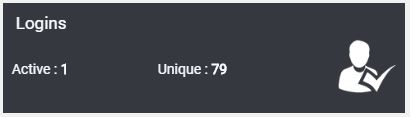
Course
Assignments
Completions: The number of assignments completed by the learners from all the courses, within a timeline.
Total: The total number of assignments created from the all courses on your system, within a timeline.
Active: The number of assignments available (active/inactive status) from all the courses for learners, within a timeline.
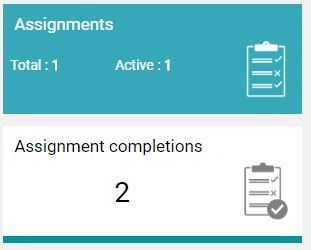
Quizzes
Quiz Completions: The number of quizzes (from all courses) completed by the learners, within a timeline.
Total: The total number of quizzes created from the all courses on your system, within a timeline.
Active: The number of quizzes available (active/inactive status) from all the courses for learners, within a timeline.
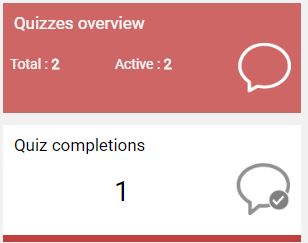
Scorms
Scorm completions: The number of Scorms (from all courses) completed by the learners, within a timeline.
Total: The total number of Scorms created from the all courses on your system, within a timeline.
Active: The number of Scorms available (active/inactive status) from all the courses for learners, within a timeline.
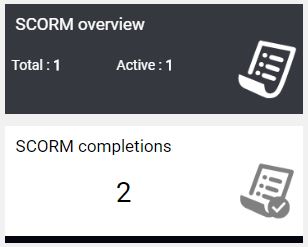
Modules
Resources Views: The number of Resource type activity (from all courses) visits, within a timeline.
Total: The total number of activities created from the all courses on your system, within a timeline.
Resources: The number of Resources (PPT, Pages, Resources, and other resource types) available (active/inactive status) from all the courses for learners, within a timeline
Geographical
Trending Browser
Browser: The browser from which your users access your LMS site more, within a timeline
No. of Users: The total number of users who access your LMS site from the corresponding to the trending browser, within a timeline.
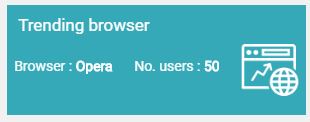
Top Registrations
Country: The country from which you have more registrations, within a timeline.
Registrations: The total number of registrations corresponding to the country , within a timeline.
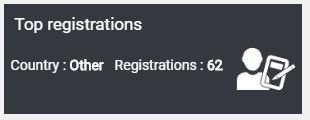
Top Access Country
Country: The country from which you get a greater number of visits to your LMS site, within a timeline.
Total: The total number of accesses corresponding to the country (the top access location), within a timeline.

Most Accessed
Device type: The device from which you get a greater number of visits to your LMS site, within a timeline.
Total: The total number of accesses corresponding to the device (the most accessed device), within a timeline.
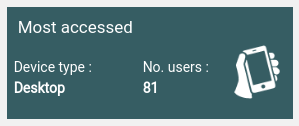
Timespent
Based on the timespent within a timeline, you get the following stats:
Trending Course: The course on which learners spend more time on your LMS
Top Learner: The learner who spent more time to learn something on your LMS
Trending Activity: The activity which has a great number of visits from your learners
Trending Resource: The resource which has a great number of hits/access time
Trending Quiz: The quiz which is accessed a great number of times by your learners
Trending Assignment: The assignment which is accessed a great number of time by your learners
Trending SCORM: The SCORM which is accessed a great number of time by your learners
Trending Page: The page which is accessed a great number of time by your learners

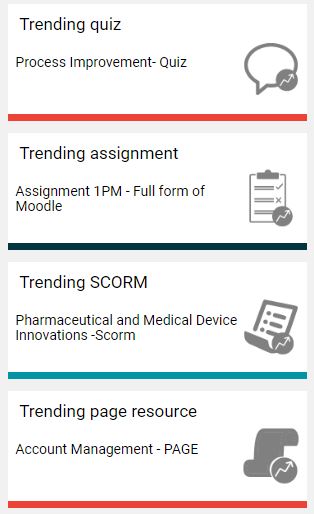
Student’s Dashboard
My Courses participation
Enrollments: The number of courses you, as a student, enrolled to within a timeline.
Completions: The number of courses you completed as a student from the enrolled courses, within a timeline.
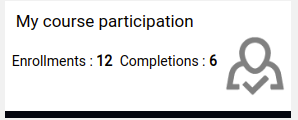
My Activities
Activities: The number of activities available to you from the courses you enrolled to as a student/learner, within a timeline.
Completions: The number of activities you completed as a student from the courses you enrolled to, within a timeline.

My Quizzes
Quizzes: The number of quizzes available for you from the courses you enrolled to as a student, within a timeline.
Completions: The number of quizzes you completed as a student from the courses you enrolled to, within a timeline.

My Assignments
Assignments: The number of available to you to complete from the courses you enrolled to as a student, within a timeline.
Completions: The number of assignments you have completed so far from the courses you enrolled to, within a timeline.
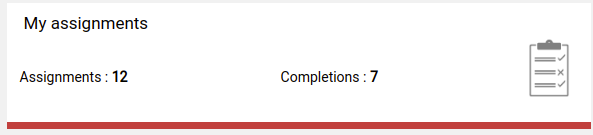
My Resources
The resources available to you at present from the courses you enrolled to, within a timeline.
Active Learners
The number of students active on the LMS for the last two hours.
Active Users
The number of users (including teachers, students and others) active on the LMS for the last two hours.
Average time-spent on LMS
The average time-spent on the system by students/teachers since the time of LearnerScript installation. The average time-spent on LMS by the admin will have ‘Zero’.
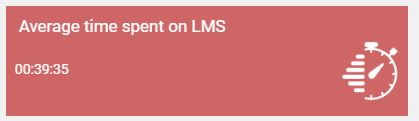
Enrolled Courses
The number of courses enrolled to by a student/teacher.
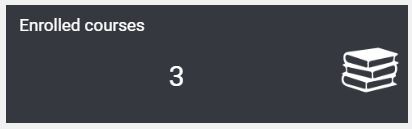
Maximum Time-spent on Activity Levels
The highest amount of time-spent on an activity
Maximum Time-spent in Course
The highest amount of time-spent on anything in a particular course.
Maximum Time-spent on LMS
The maximum amount of time-spent on the LMS by all users.
Modules
Total: The number of activities available overall
Resources: The number of resources available overall
No Login Courses
Total Courses: The total number of courses a student/teacher enrolled to.
No Login Courses: The number of no login courses by a student/teacher
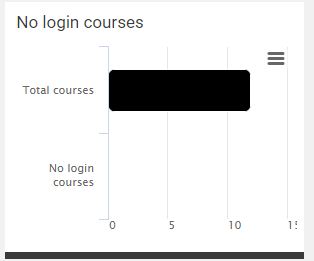
Site Visits
The number of site views by students & teachers on the LMS
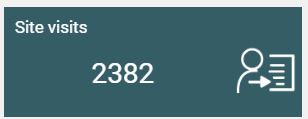
Teacher Activities
Total: The total number of activities available for a teacher from his/her enrolled courses.
Active: The number of activities active from the total activities on the system
Total Time-spent
The amount of time-spent on the LMS by learners & teachers. For the admin, the time-spent will be displayed as ‘ZERO’.

Assignment status
This report shows the stats about the assignment status.


