- Get Started
- Dashboard
- Block Configuration
- Dashboard
- Widget
- Widgets/Tiles Actions
- Tiles
- Switch Roles
- Switch Dashboards
- Duration Filter
- Role-wise Dashboards
- Configuration
- Report Page Overview
- Design Reports
- Columns & Filters
- Calculations
- Ordering
- Enable Exports
- Conditions
- Permissions
- Schedule Report
- Graphs
- Jump to Another Report
- Duration Filter
- Reports
- Statistic Reports
- Course Summary
- Learner's Summary
- Graded Activity Information
- Quiz Overview
- Assignment Report
- SCORM Report
- Resources
- Learners Activity Summary
- Learner Course Activities
- Learner Quizzes
- My Quizzes
- Learner Assignments
- My Assignments
- Learner SCORM’s Overview
- My SCORM
- Learner Resources
- Enrolled Courses
- Badge Summary
- My Badges
- Section Wise Learner Performance
- Learner Activity Grade
- Competency Completion
- Site Level User Timespent
- Content Page Average Timespent
- Resource Accessed
- User Timespent
- User Profile
- Course Profile
- SQL Reports
SQL Reports
Avg. time spent by learners and teachers on course
This report shows the average time spent by learners and teachers alike on a particular course.
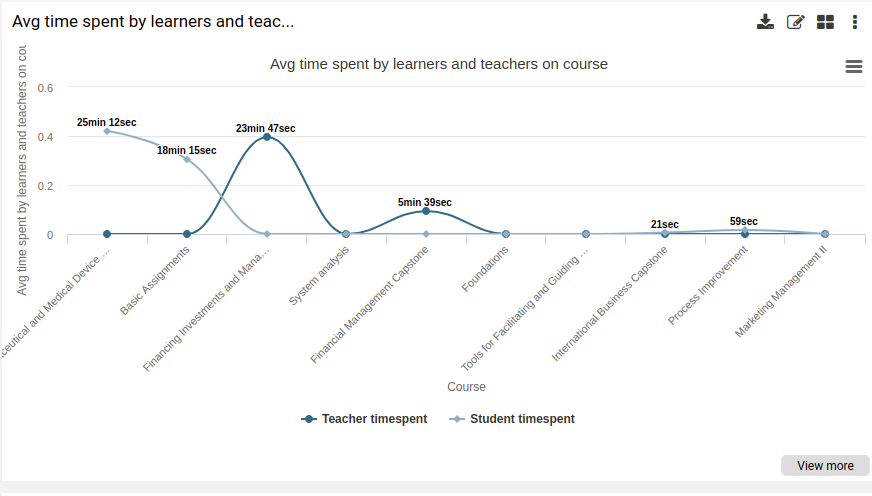
Browser statistics
This report shows you the browser statistics like which browser is popularly used to access your LMS site – the browsers such as Internet Explorer, Safari, Chrome, Firefox, etc.
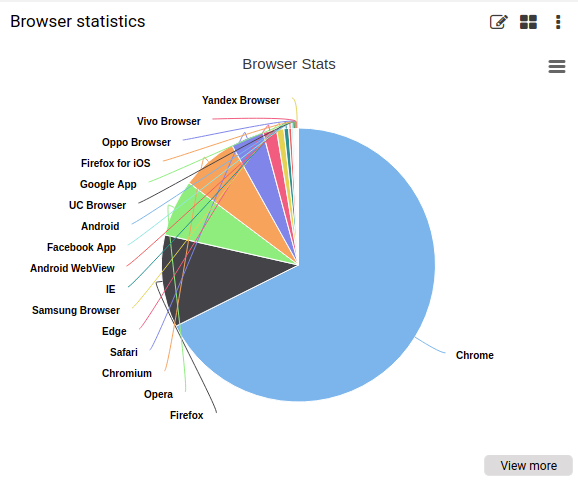
Country-wise registrations
This report gives you the inputs about the country-wise registrations for a course.
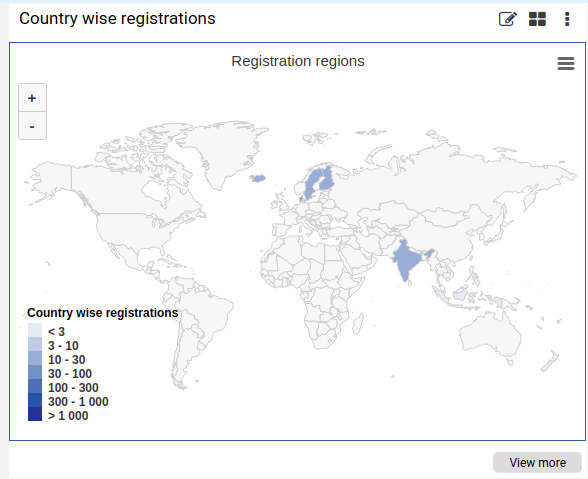
Device statistics
This report provides you with the stats about devices used to access the LMS – mobile, tablet, and desktop.
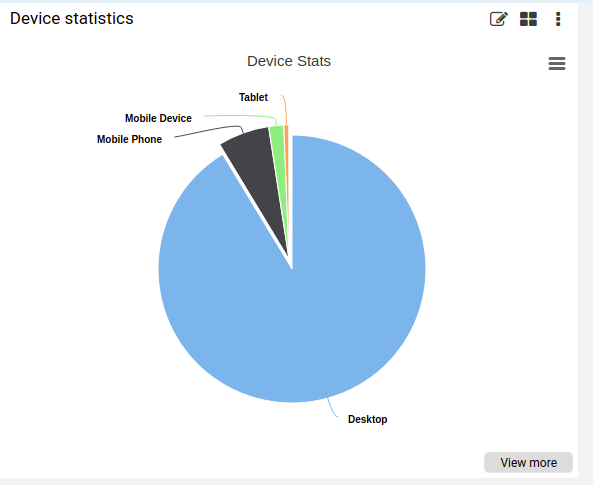
Need grading
This report shows the pending assignments that need grading along with the number of due days.
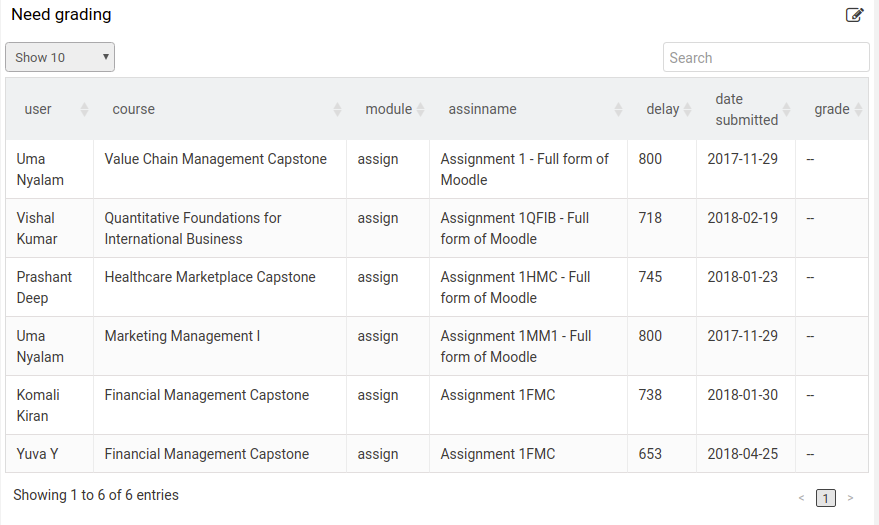
User access location
This report tells you the user access location stats, the location from where your users access your LMS site.
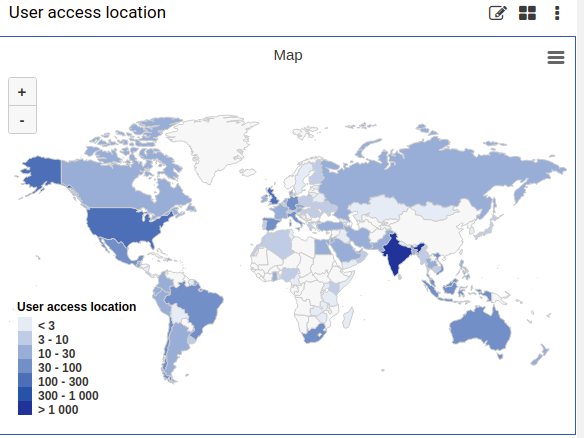
User accessed platform
This report helps you get the stats about the user accessed platform such as iOS, Windows, Android, etc.


