- Get Started
- Dashboard
- Block Configuration
- Dashboard
- Widget
- Widgets/Tiles Actions
- Tiles
- Switch Roles
- Switch Dashboards
- Duration Filter
- Role-wise Dashboards
- Configuration
- Report Page Overview
- Design Reports
- Columns & Filters
- Calculations
- Ordering
- Enable Exports
- Conditions
- Permissions
- Schedule Report
- Graphs
- Jump to Another Report
- Duration Filter
- Reports
- Statistic Reports
- Course Summary
- Learner's Summary
- Graded Activity Information
- Quiz Overview
- Assignment Report
- SCORM Report
- Resources
- Learners Activity Summary
- Learner Course Activities
- Learner Quizzes
- My Quizzes
- Learner Assignments
- My Assignments
- Learner SCORM’s Overview
- My SCORM
- Learner Resources
- Enrolled Courses
- Badge Summary
- My Badges
- Section Wise Learner Performance
- Learner Activity Grade
- Competency Completion
- Site Level User Timespent
- Content Page Average Timespent
- Resource Accessed
- User Timespent
- User Profile
- Course Profile
- SQL Reports
Reports and Types
Report Type: Course Summary
- Roles: Admin
- Filters: Courses, Category and Duration Filter
- Parent Report: No Parent Report
- Description:
Course report helps the user to understand the status and progress of operations which are carried within a course. (like users, completions, grading in a course and summary of activities).
| Columns | |||
| 1 | Course | 7 | Overall Average Grade |
| 2 | Learner Enrollments | 8 | Progress |
| 3 | Completed Learners | 9 | Badges |
| 4 | Total Activities | 10 | Lowest Grade |
| 5 | Highest Grade | 11 | Number of Views |
| 6 | Number of Views | 12 | Average Time-spent |
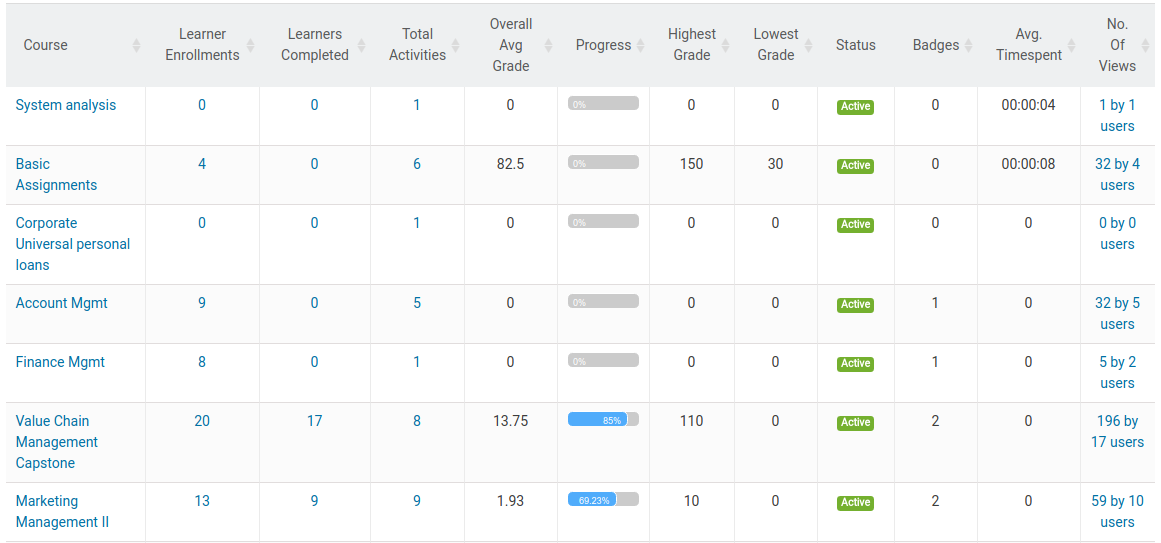
Report Type: Learner’s Summary
- Roles: Admin
- Filters: Users, Duration Filter
- Parent Report: No Parent Report
- Description:
Learners Course report displays the details of the user course enrollments and their progress. This report enables the user to know the learner activities details.
| Columns | |||
| 1 | Learner | 5 | Progress |
| 2 | Enrolled Courses | 6 | Badges |
| 3 | In progress | 7 | Status |
| 4 | Completed | ||
Report Type: Graded Activity Information
- Roles: Admin
- Filters: Activities, Courses, Modules and Duration filter
- Parent Report: No Parent Report
- Description:
Graded Activity Information shows the list of activities which are graded items and their detailed gradings.
| Columns | |||
| 1 | Activity | 5 | Highest Grade |
| 2 | Activity Type | 6 | Average Grade of Attempted Users |
| 3 | Course | 7 | Average Time-spent |
| 4 | Lowest Grade | 8 | Number of Views |
Report Type: Quiz Overview
- Roles: Admin, Teacher
- Filters: Courses and Duration Filter
- Parent Report: No Parent Report
- Description:
Quiz overview report shows the complete summary of the quizzes. This enables the user to have a glance on grading (average grade of attempted, max, pass) user completed the quiz and the average of the first attempted.
| Columns | |||
| 1 | Quiz | 7 | Max Grade |
| 2 | Course | 8 | Average Grade |
| 3 | Not Attempted Learners | 9 | No. of Complete Graded First Attempts |
| 4 | In progress Learners | 10 | Total no. of Complete Graded Attempts |
| 5 | Completed Learners | 11 | Average Time-spent |
| 6 | Pass Grade | 12 | No. of views |
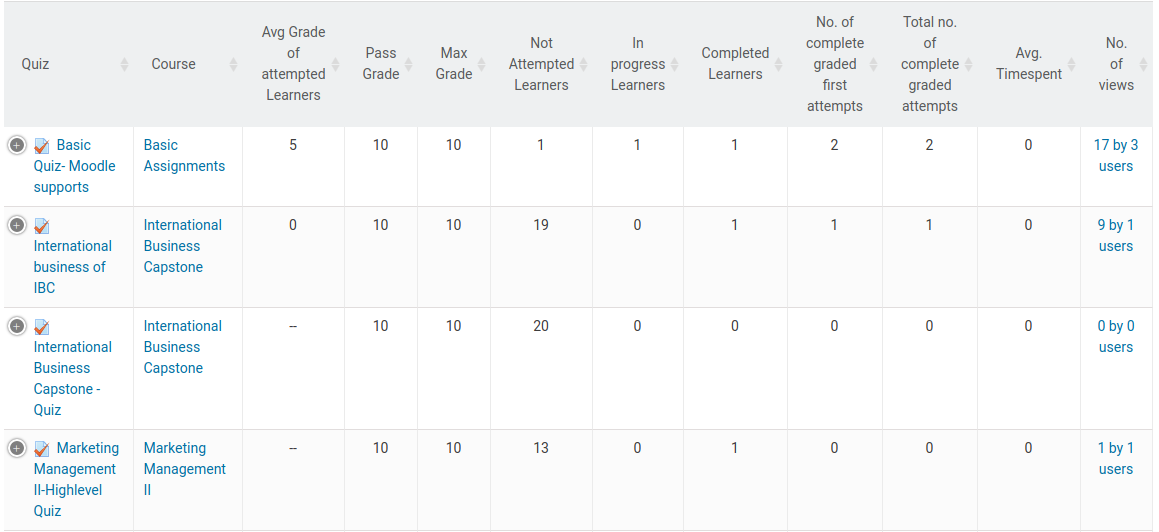
Report Type: Assignment Report
- Roles: Admin, Teacher
- Filters: Courses and Duration Filter
- Parent Report: No Parent Report
- Description:
Using this report user can have the complete overview of the Assignment> The Admin can check the no. of users submitted, completed assignments, grading, non-graded user and total time-spent on the assignment.
| Columns | |||
| 1 | Assignment | 6 | Max Grade |
| 2 | Course | 7 | Average Grade |
| 3 | Submitted Learners | 8 | Pass Grade |
| 4 | Completed Learners | 9 | Average Time-spent |
| 5 | Non-Graded Learners | 10 | Number of Views |
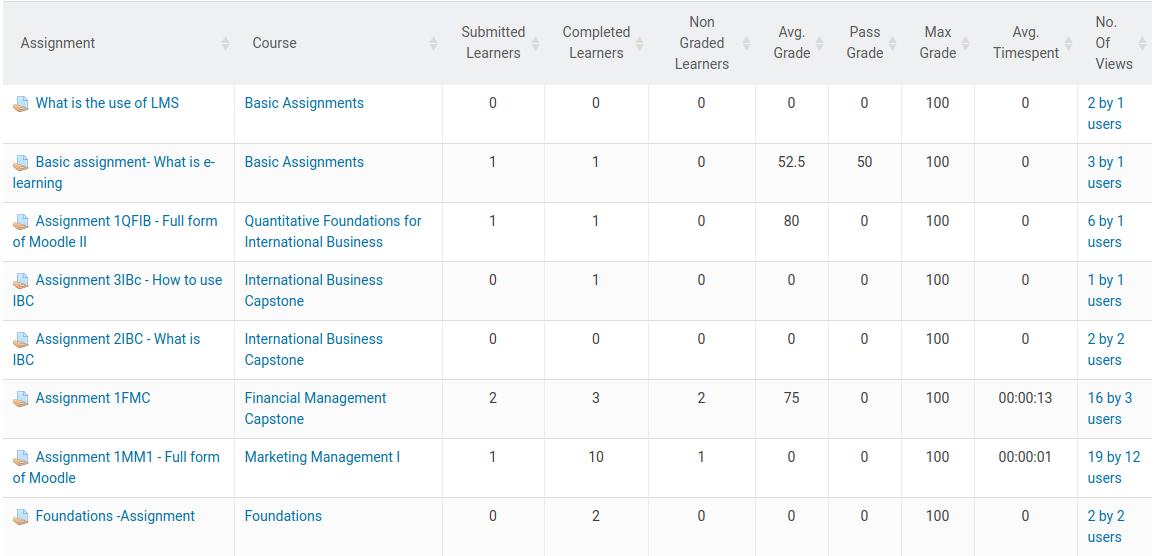
Report Type: SCORM Report
- Roles: Admin
- Filters: Courses and Duration Filter
- Parent Report: No Parent Report
- Description:
The SCORM Report shows the detailed information about the SCORMS of all the courses in a system and the total learners and there grading with the Total Time-spent.
| Columns | |||
| 1 | SCORM | 6 | Lowest Grade |
| 2 | Course | 7 | Highest Grade |
| 3 | Completed Learners | 8 | Average Grade |
| 4 | No. of Attempts | 9 | Average Timspent |
| 5 | Number of Views | ||
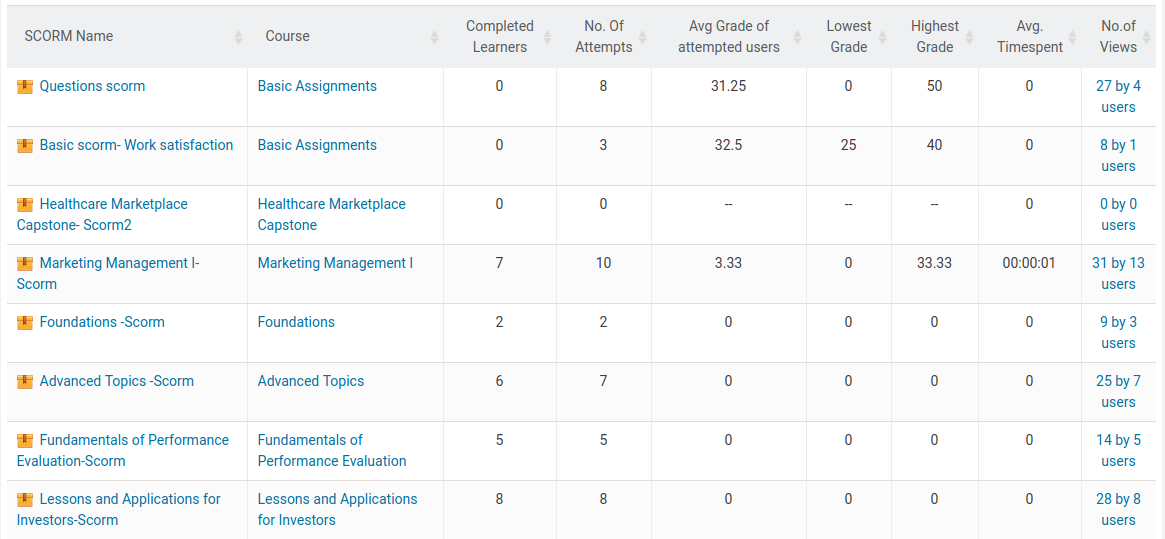
Report Type: Resources
- Roles: Admin, Teacher
- Filters: Courses and Duration Filter
- Parent Report: No Parent Report
- Description:
The Resources Report shows the activities under a course and the total learners, access details and the total and average time-spent on the activity.
| Columns | |||
| 1 | Resources | 4 | Average Time Spent |
| 2 | Course | 5 | Highest Grade |
| 3 | Module | 6 | Section |
Report Type: Learners Activity Summary
- Roles: Admin
- Required Parameters: Courses
- Filters: Users and Duration FilterResources
- Parent Report: Course Summary
- Description:
This report enables the user to have the complete details of the learners as list of learners, date of enrollment, total activities and the completion information, badges and Time-spent etc.
| Columns | |||
| 1 | Learner | 7 | Completed Scorms |
| 2 | Status | 8 | Progress |
| 3 | Enrolled On | 9 | Marks |
| 4 | Completed Activities | 10 | Grade |
| 5 | Completed Assignments | 11 | Badges Issued |
| 6 | Completed Quizzes | 12 | Average Time Spent |
Report Type: Course Activities
- Roles: Admin
- Required Parameters: Courses
- Filters: Duration Filter
- Description:
This report gives the overview of the course activities and the activity types, learner status whether user has completed the activity or not, their grading, time-spent and the number of views.
| Columns | |||
| 1 | Activity | 7 | Highest Grade |
| 2 | Module | 8 | Lowest Grade |
| 3 | Learners Completed | 9 | Progress |
| 4 | Max Grades | 10 | Grade |
| 5 | Pass Grade | 11 | Average Time Spent |
| 6 | Average Grade | 12 | Number of Views |
Report Type: Learner Course Activities
- Roles: Admin, Teacher
- Required Parameters: Users, Courses
- Filters: Activities, Modules and Duration Filter
- Parent Report: Course Summary
- Description:
Using this report user can see a course activities of a learners, their gradings, activity access details, completed activities and the total time-spent.
| Columns | |||
| 1 | Activity | 7 | Average Time Spent |
| 2 | Activity Type | 8 | Number of Views |
| 3 | Final Grade | 9 | First Access |
| 4 | Lowest Grade | 10 | Last Access |
| 5 | Highest Grade | 11 | Completed On |
| 6 | Status | ||
Report Type: Learner Quizzes
- Roles: Admin, Teacher
- Required Parameters: Courses
- Filters: Users and Duration Filter
- Parent Report: No Parent Report
- Description:
This report shows the list of learners and their quizzes overview whether they have started or completed or in-progress and the total no of quizzes they have completed, and the total time-spent on the quizzes.
| Columns | |||
| 1 | Learner | 5 | Finished Quizzes |
| 2 | Not Yet Started Quizzes | 6 | Average Time-spent |
| 3 | In Quizzes | 7 | Number of Views |
| 4 | Completed Quizzes | 8 | Total |
Report Type: My Quizzes
- Roles: Admin, Teacher, Student
- Filters: Courses and Duration Filter
- Parent Report: Learner Quizzes
- Description:
This report shows the Quizzes in the courses which user has enrolled to and the number of attempts he performed the quiz, minimum pass grade, highest grade in the quiz, status of the quiz whether it is attempted or not etc.
| Columns | |||
| 1 | Quiz | 7 | Final Grade |
| 2 | Course | 8 | Highest Grade |
| 3 | Attempts | 9 | Lowest Grade |
| 4 | Max Grade | 10 | Activity State |
| 5 | Min Grade | 11 | Status |
| 6 | Pass Grade | ||
Report Type: Learner Assignments
- Roles: Admin, Teacher
- Required Parameters: Courses
- Filters: Users and Duration Filter
- Parent Report: No Parent Report
- Description:
Using this report user can have an overview of learner and the assignments which are completed, attempted, submitted, total number of assignment and the time-spent on these assignment by them. User can see the individual assignments and quizzes summary choosing a learner.
| Columns | |||
| 1 | Learner | 6 | Highest Grade |
| 2 | Not Yet Started | 7 | Lowest Grade |
| 3 | In Progress | 8 | Average TimeSpent |
| 4 | Completed | 9 | Number of Views |
| 5 | Submitted | 10 | Total |
Report Type: My Assignments
- Roles: Admin, Teacher, Student
- Filters: Courses and Duration Filter
- Parent Report: Learner Assignments
- Description:
This report shows the list of Assignment in a course to which the user has enrolled to and the in – detailed information like number of submissions by user, pass grade, max grade in the assignment, lowest and the status of assignment whether it is started or not.
| Columns | |||
| 1 | Assignment | 6 | Final Grade |
| 2 | Course | 7 | Highest Grade |
| 3 | No. of Submissions | 8 | Lowest Grade |
| 4 | Max Grade | 9 | Status |
| 5 | Pass Grade | ||
Report Type: Learner SCORM’s Overview
- Roles: Admin
- Required Parameters: Courses
- Filters: Users and Duration Filter
- Parent Report: No Parent Report
- Description:
Using this report user can have the overview of SCORMS by the list of learners and the SCORMs status using in-progress, completed, failed SCORMs, last access and the average time spent on the SCORMs.
| Columns | |||
| 1 | Learner | 6 | Last Access |
| 2 | In Progress Scorms | 7 | Total TimeSpent |
| 3 | Completed Scorms | 8 | Average TimeSpent |
| 4 | Not Attempted Scorms | 9 | Number of Views |
| 5 | First Access | 10 | Total |
Report Type: My SCORM
- Roles: Admin, Student
- Filters: Courses and Duration Filter
- Parent Report: Learner SCORM’s Overview
- Description:
With this report user can have a view of SCORMs in the enrolled courses and the detailed overview of attempted SCORMs, number of attempts made, gradings and accessed information.
| Columns | |||
| 1 | Course | 6 | First Access |
| 2 | Scorm | 7 | Last Access |
| 3 | Attempts | 8 | Average TimeSpent |
| 4 | Grade | 9 | Number of Views |
| 5 | Activity State | ||
Report Type: Learner Resources
- Roles: Admin
- Required Parameters: Courses
- Filters: Duration Filter
- Parent Report: No Parent Report
- Description:
This report shows the list of learners and the resources they have enrolled user can check the list of learners no. of resources, time-spent on total resources and no. of views.
| Columns | |||
| 1 | Learner | 3 | Average Time-spent |
| 2 | No. of Resources | 4 | Number of Views |
Report Type: Enrolled Courses
- Roles: Admin, Teacher, Student
- Filters: Courses, Module and Duration Filter
- Parent Report: Learners Summary
- Description:
Using this report user can see the list of courses which are enrolled by a particular learner and the course status by column in-progress, completed and the overall grading achieved by the learner for that particular course. A learner can be selected by using filter.
| Columns | |||
| 1 | Course | 4 | Completed Activities |
| 2 | Total Activities | 5 | Overall Grade |
| 3 | In Progress Activities | ||
Report Type: Badge Summary
- Roles: Admin
- Filters: Courses and Duration Filter
- Parent Report: No Parent Report
- Description:
This report shows the complete badge summary. Using this report user can have a complete overview of badge details like badge issuer, course to which the badge belongs to, completion criteria, description of badge, recipients of the particular badge and expiry date.
| Columns | |||
| 1 | Badge | 5 | Completion Criteria |
| 2 | Issuer | 6 | Recipients |
| 3 | Course | 7 | Expiry Date |
| 4 | Created On | 8 | Description |
Report Type: My Badges
- Roles: Admin, Student
- Filters: Courses and Duration Filter
- Parent Report: Badges, Learners’ Summary
- Description:
This report helps the user to know about the badges achieved by the learners and the detailed overview of the badges. Using columns like course, issuer, created on, completion criteria for the course and the expiry date.
| Columns | |||
| 1 | Badge | 5 | Issued On |
| 2 | Course | 6 | Description |
| 3 | Issuer | 7 | Completion Criteria |
| 4 | Created On | 8 | Expiry Date |
Report Type: Section Wise Learner Performance
- Roles: Admin, Teacher
- Required Parameters: Courses
- Filters: Duration Filter
- Parent Report: No Parent Report
- Description:
This report shows the performance of the learners according to the sections columns involved in the reports are learner name, email of the learner and the sections.
| Columns | |||
| 1 | Learner | 3 | Total Grade in Section/Topic |
| 2 | |||
Report Type: Learner Activity Grade
- Roles: Admin
- Required Parameters: Courses, Activities
- Filters: Duration Filter
- Parent Report: Course Activities
- Description:
This report helps the user to know the grades of the learners according to the course-wise and activity-wise. The user can select the course and activity from the filter drill-down.
| Columns | |||
| 1 | Learner | 3 | Grade |
| 2 | 4 | Status | |
Report Type: Competency Completion
- Roles: Admin
- Filters: Courses and Duaration Filter
- Parent Report: No parent report
- Description:
This report helps the user to know the competency Rating and Status of each Learner in each course.
| Columns | |||
| 1 | Competency Name | 4 | Rating |
| 2 | Course | 7 | Completion Date |
| 3 | Learner | 6 | Status |
Report Type: Site Level User Timespent
- Roles: Admin
- Filters: Courses and Duaration Filter
- Parent Report: No parent report
- Description:
This report helps the user to know the time-spent by the Learner in Site Level using the columns like first access, last access and average time-spent
| Columns | |||
| 1 | Leaner | 3 | Last Access |
| 2 | First Access | 4 | Average Time-spent |
Report Type: Content Page Average Timespent
- Roles: Admin
- Filters: Courses and Duaration Filter
- Parent Report: No parent report
- Description:
This report helps the user to know the time-spent by all the learners on a page in a course using the columns average time-spent, total time-spent etc.,
| Columns | |||
| 1 | Page | 3 | Average TimeSpent |
| 2 | Course | 4 | Total TimeSpent |
Report Type: Resource Accessed
- Roles: Admin
- Filters: Courses, Modules and Duration Filter
- Parent Report: No parent report
- Description:
This report shows the resource accessed overview of each learner using the columns like start date, end date, activity, action etc.,
| Columns | |||
| 1 | Learner | 5 | Type |
| 2 | 6 | Action | |
| 3 | Category | 7 | Last access |
| 4 | Activity | ||
Report Type: User Timespent
- Roles: Admin
- Filters: Courses, Modules and Duration Filter
- Parent Report: No parent report
- Description:
This report shows the time-spent by the user in course level using the columns total time-spent and average time-spent.
| Columns | |||
| 1 | Learner | 3 | Total TimeSpent |
| 2 | 4 | Average TimeSpent | |
Report Type: User Profile
- Roles: Admin
- Required Parameters: Users
- Filters: Duration Filter
- Description:
This report provides the information like enrolled courses, grades, badges etc., of the user. Using this report multiple users information can be compared.
| Columns | |||
| 1 | Learner | 7 | Quizzes |
| 2 | Progress | 8 | Assignments |
| 3 | Enrolled | 9 | Badges |
| 4 | Inprogress | 10 | Status |
| 5 | Completed | 11 | Country |
| 6 | Overall Completed Courses Grade | ||
Report Type: Course Profile
- Roles: Admin
- Required Parameters: Courses
- Filters: Duration Filter
- Description:
This report provides the information like enrollments, activities, badges etc., of the each course . Using this report, the multiple courses information can be compared.
| Columns | |||
| 1 | Fullname | 8 | Highgrade |
| 2 | Student Enrolments | 9 | Lowgrade |
| 3 | Completed Students | 10 | Badges |
| 4 | Total Activities | 11 | Average Timespent |
| 5 | Progress | 12 | Number of Views |
| 6 | Average Grade | 13 | Status |
| 7 | Enrolmethods | 14 | Groupmode |


