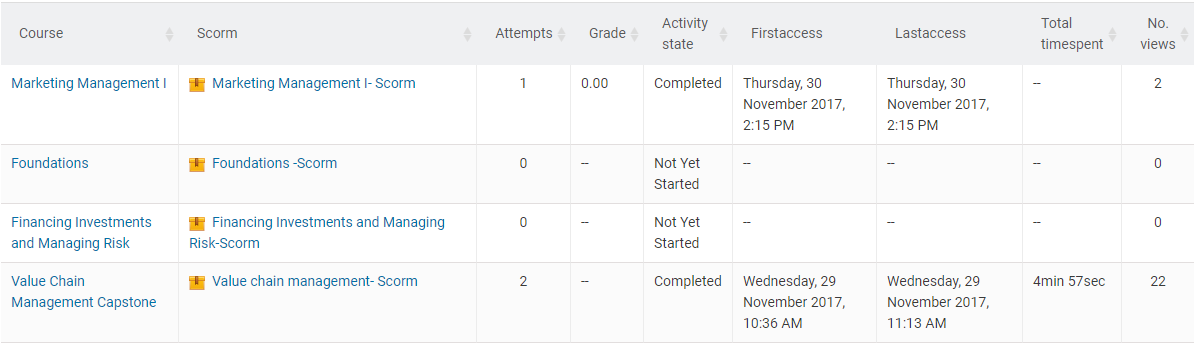- Get Started
- Dashboard
- Block Configuration
- Dashboard
- Widget
- Widgets/Tiles Actions
- Tiles
- Switch Roles
- Switch Dashboards
- Duration Filter
- Role-wise Dashboards
- Configuration
- Report Page Overview
- Design Reports
- Columns & Filters
- Calculations
- Ordering
- Enable Exports
- Conditions
- Permissions
- Schedule Report
- Graphs
- Jump to Another Report
- Duration Filter
- Reports
- Statistic Reports
- Course Summary
- Learner's Summary
- Graded Activity Information
- Quiz Overview
- Assignment Report
- SCORM Report
- Resources
- Learners Activity Summary
- Learner Course Activities
- Learner Quizzes
- My Quizzes
- Learner Assignments
- My Assignments
- Learner SCORM’s Overview
- My SCORM
- Learner Resources
- Enrolled Courses
- Badge Summary
- My Badges
- Section Wise Learner Performance
- Learner Activity Grade
- Competency Completion
- Site Level User Timespent
- Content Page Average Timespent
- Resource Accessed
- User Timespent
- User Profile
- Course Profile
- SQL Reports
My SCORM
My SCORM
- Roles: Admin, Student
- Filters: Courses and Duration Filter
- Parent Report: Learner SCORM’s Overview
- Description:
With this report user can have a view of SCORMs in the enrolled courses and the detailed overview of attempted SCORMs, number of attempts made, gradings and accessed information.
| Columns | Description |
| SCORM | List of SCORM fields like name, version, SCORM type etc… |
| Course | Course name for each SCORM |
| Attempt | Total number of attempts made by current logged-in learner in each SCORM |
| Grade | Grade achieved by current learner in each SCORM |
| Activity State | Activity state of current learner in each SCORM |
| First Access | Time accessed by current logged in learner for the first time in all SCORM’s |
| Last Access | Time accessed by current logged in learner for the last time in all SCORM’s |
| Total Timespent | Total Timespent by current learner in each SCORM |
| No. of views | Number of hits by current learner in each SCORM |