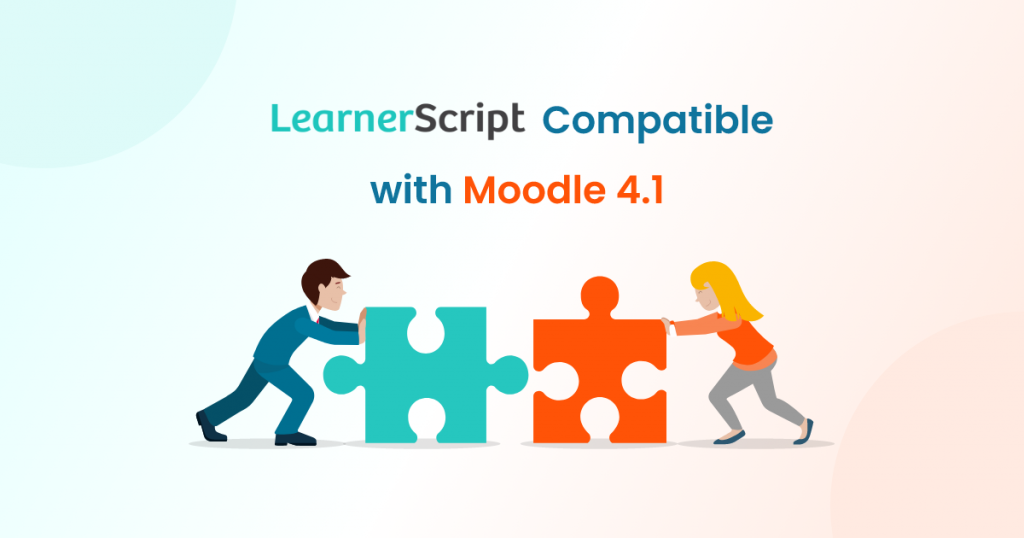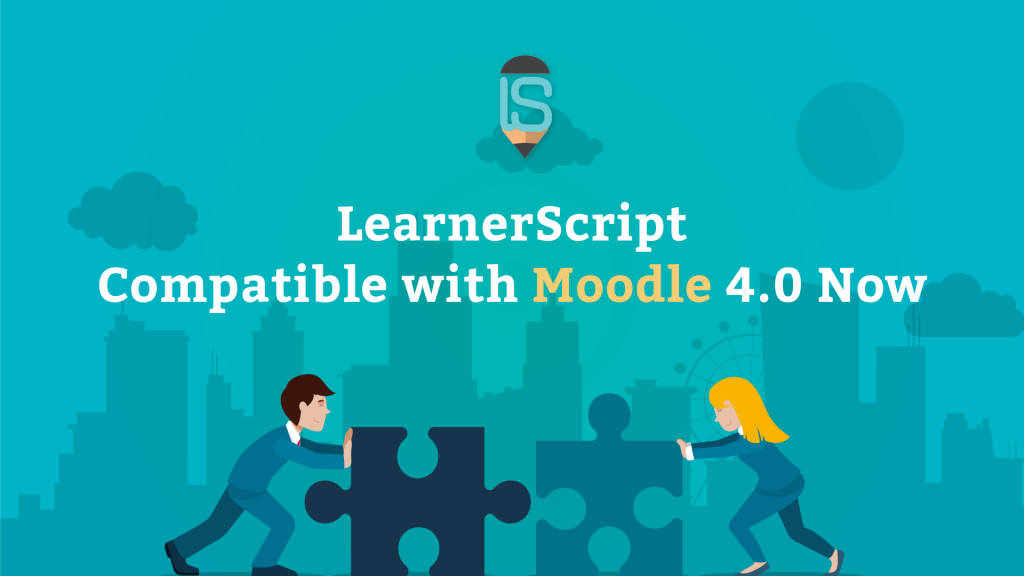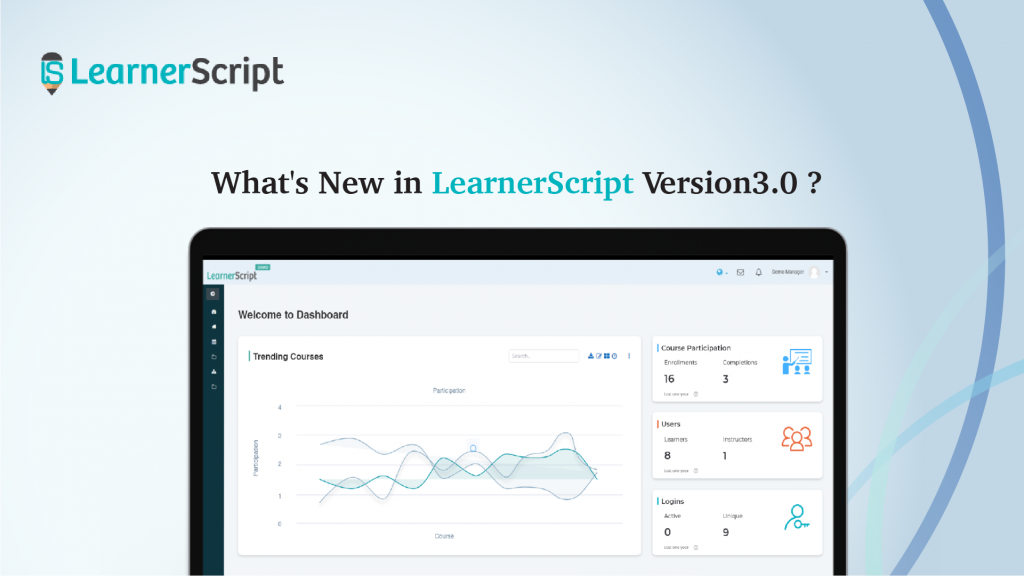Moodle Learning Management System (LMS) is a rock star eLearning platform. Guess what? Its 200 plus million users across the world testify to the fact – its popularity. (That means, there’s a new influx of users rising exponentially, especially due to this Covid-19 crisis.)
But you know, having the (any) LMS is only one side of the coin. To prove the efficiency of the learning and development (L&D) strategy, you need analytics. That’s what we discuss in this post.
And yea, you need either in-built tool/plugin to visually present complex LMS data into beautiful charts and graphs. For informed learning/business decisions you have to make!
In this blog, we’ll get acquaintance with, if you’re not familiar with them, some key aspects in Moodle analytics.
#1. Competency
The eLearning through the Moodle platform is competency-based learning. In other words, if your student takes up a course in Moodle, you grade her based on her proficiency. That is, the skill (or competency in Moodle parlance) she acquires from doing assignments/whatever to achieve it.
No competency means no skill at all!
Hence, you require a corresponding competency report from your Moodle to know your students’ in-progress.
Get such a report from LearnerScript, a Moodle analytics tool.
#2. Course Summary
You know the Moodle platform revolves around courses and their activities. Hence, the word ‘Course Summary’ becomes one of the important terms. A simple course summary report gives you a whole picture of the learning experience of the student (s).
The term signifies with the number of enrollees, completions, assignments, competencies, highest and lowest grades, average time-spent, no. of views, etc.
Course Summary is significant due to the whole picture it paints about a course. Based on those analytics you can draw some conclusions; it’s either to modify the course to make it better or make others better by taking a cue from the course.
#3. BigBlueButton Activities
If it were a brick and mortar classroom, you would know your students and their activities. But that thing is not possible anymore. At least through this COVID crisis.
So when you take up a virtual class, you can see which of your wards showing up for class, raising hands, asking a question in the chatbox, and the stuff like that.
So the current situation gives rise to get a BigBlueButton report, especially in the Moodle platform. It can be a summary or statistics report on how your learners are using BigBlueButton.
#4. Log Report
The site-level visits comprise the page visits other than the courses and their activities’ visits. It includes the login page, dashboard, messaging, notification pages, and sundry.
So you can measure the time spent by your Moodle users on these site-level visits. That means you measure the ‘Login rate’ and ‘Sign-up rate’ to know the trend.
And the corresponding report helps you have a whole picture of your site’s health. That’s good for you!
You can have an exclusive Moodle plugin for the Log Report.
#5. Forum Engagement
Forums are part and parcel of eLearning through Moodle LMS. They reveal how engaged your students are by:
- Joining a subject forum
- Asking relevant questions
- Answering questions from peers
And more!
And guess what? Moodle has especially focused on the forum activities in the recent versions. The corresponding report is called ‘Forum Activities Report,’ which you get from a Moodle analytics tool such as LearnerScript.
#6. Grading
There’s lots more to know than just grading the assignments of students from the Moodle learning analytics. Yea, you need to know more!
The term is significant because you’ll get to know when an assignment is graded. If not, why a certain teacher has not graded one; and how long that assignment has been unattended (= kept pending).
On the student’s part, you will come to know which is actively doing assignments and activities. If not, you will be able to track them and send reminders to get them completed.
Overall, the term provides critical information about the engagement of both teachers and students alike.
#7. Average Time-spent on Course
This simple metric is one of the crucial performance evaluators. You know by and large people spend their time more on the interesting things. Based on that thumb rule, you sense the engagement levels of teachers and students alike.
Evaluate the average time spent on a course from two different ways: teachers’ end and students’ end. Though a combination graph, visualize the average time-spent by teachers and students on your course.
Likewise, you can visualize this useful metric for all the courses in a single combination graph.
#8. Scheduling Moodle Reports
What if you have tens of hundreds of students and they require reports frequently? You must take your Moodle admin for Hercules, from Greek mythology, then!
‘Scheduling Moodle reports’ isn’t an evaluation parameter, but a convenient one. It makes the administration of Moodle analytics effective.
This feature makes the tedious job of sending reports a cakewalk for your Moodle admin.
If the analytics tool you have has this feature, you can:
- Automate reports for a slated schedule
- Send reports directly into the user’s inbox; or
- Save the report as a file at a defined place in the system
Thus, as a Moodle admin you avoid:
- Too frequent logins and manual labor
- More burden on your server
That’s it!
#9. Role-wise Multiple Dashboards
Again, this phrase is not related to ‘performance evaluation’ in Moodle learning analytics. But it aims at the convenience different Moodle roles are provided with. The top three basic roles in Moodle are Admin, Teacher, and Student.
Note that there’s a lot of difference between role-wise multiple dashboards to multiple dashboards with multiple roles.
The Moodle learning analytics tools such as LearnerScript provide role-wise multiple dashboards. And there is a provision to create a new dashboard for any role without even spending a penny!
For example, LearnerScript offers the following default dashboards for these default Moodle roles:
- Admin: 3 dashboards
- Teacher: 2 dashboards
- Students: 1 dashboard
And it goes the way with the tool’s IOMAD analytics version.
One or two tools in the same category might also provide multiple dashboards for multiple roles.
#10. Report as Widget
You know that web and mobile applications are developed as a widget. It’s the same idea that’s behind in creating a Moodle report as a widget. Depending on the page position in the Moodle system, a report as a widget takes in the complex data and puts it as a graph or chart form.
For example, if you’re in the ‘Courses’ page, the report presents you ‘Course Summary.’ And if you are on the ‘Grades’ page, the widget shows you the grade-related report.
If the above explanation did not give you any clarification, just think of ‘Weather widget’ on your iPhone. The same holds good for a report designed as a widget on Moodle.
#11. Course Filter
Can a Moodle admin go through tens of hundreds of courses in their organization? Such a task becomes arduous for them. So here comes a course filter which makes things easier for Moodle admins and educators.
With a course filter, Admins can search for certain courses and get its reports on the dashboard.