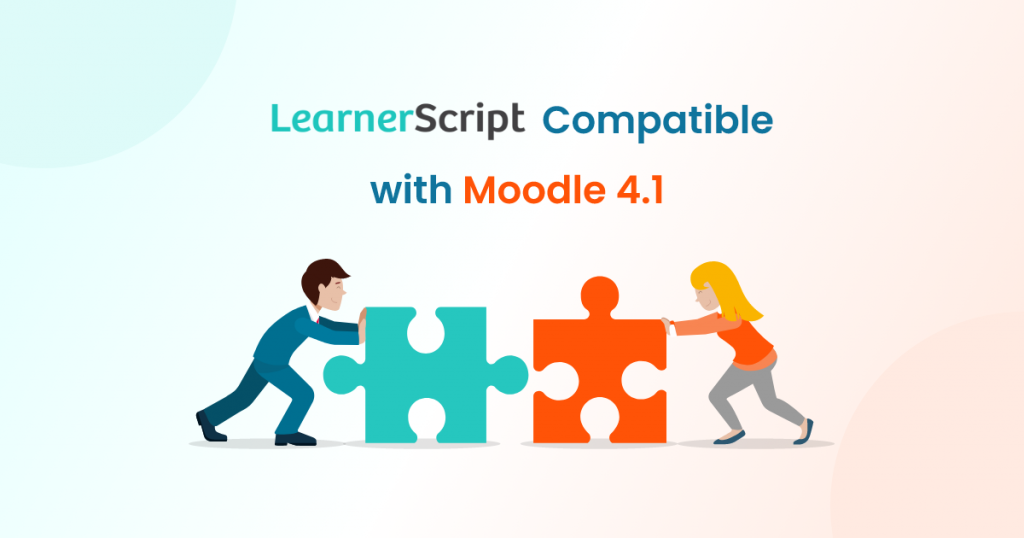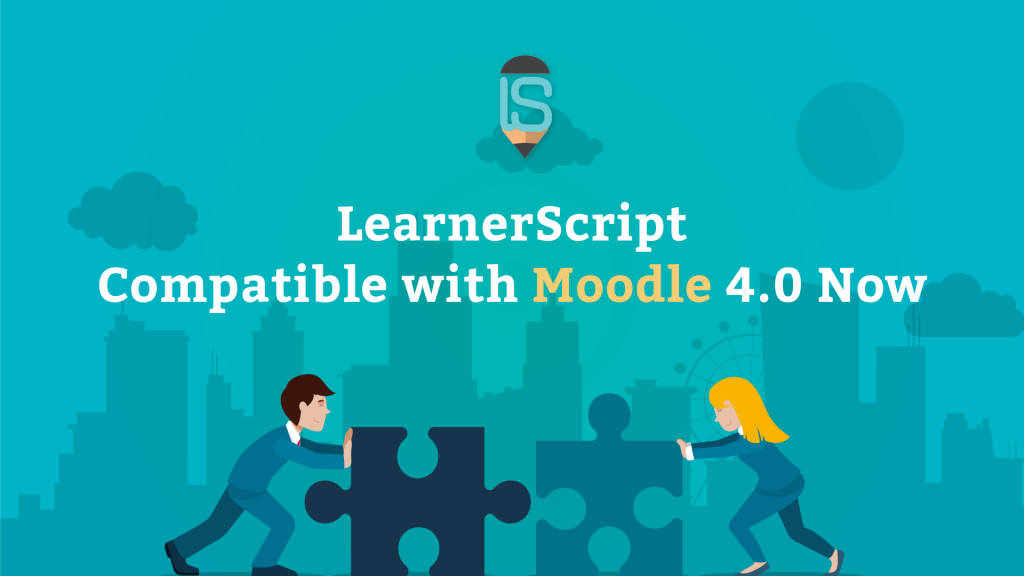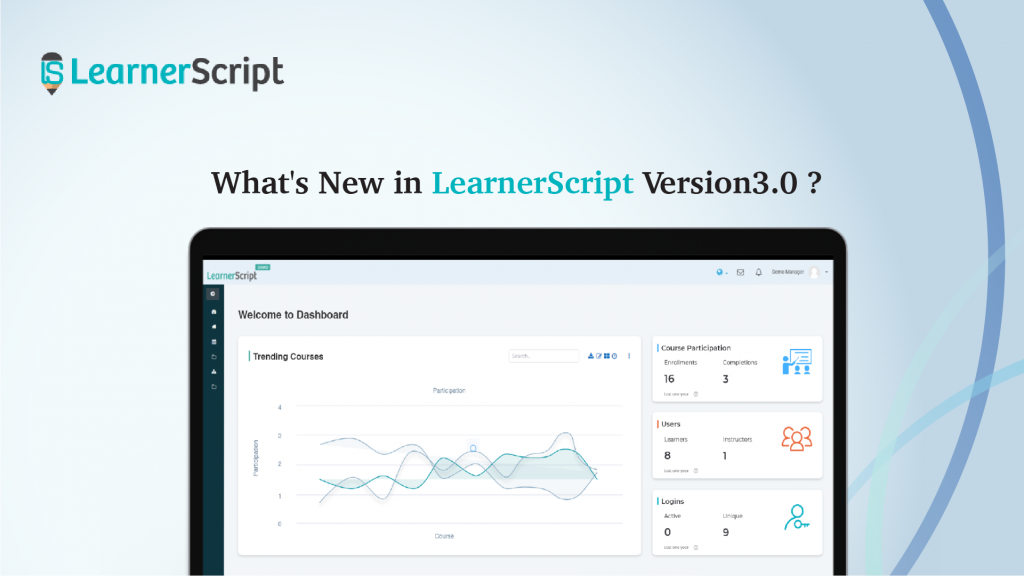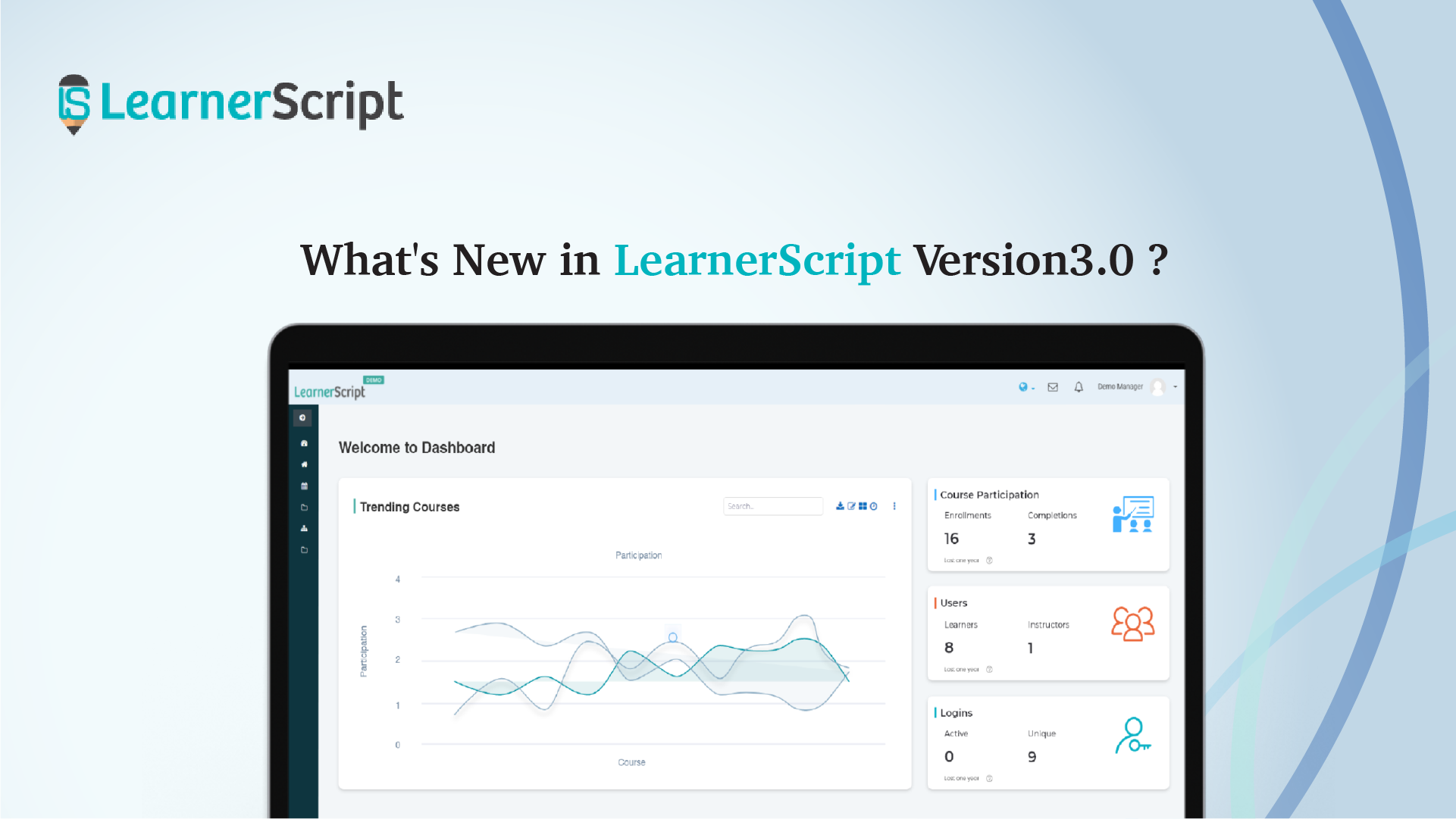
We’ve just launched LearnerScript 3.0 version. The latest version of the Moodle analytics tool is long overdue. And it further strengthens our aim and commitment to keep LearnerScript up to date.
Visit our site and have a glance at the LearnerScript demo to find out yourself what’s new. And of course, we list out some of the changes made here in the coming up paragraphs.
And more importantly, we have come up with the ‘LearnerScript Lite’ version. As asked by some of the Moodle users, it’s helpful for small-scale organizations. For more information about the Lite version, check out our website.
So, let’s know about these changes in brief in the following paras.
#UI changes across the dashboards
The change is conspicuous. The moment you sign in to the demo site, you will notice the UI changes made across the dashboards. One of them is the addition of the ‘Pipe’ symbol to quickly notice a Moodle report name from a sea of analytics.
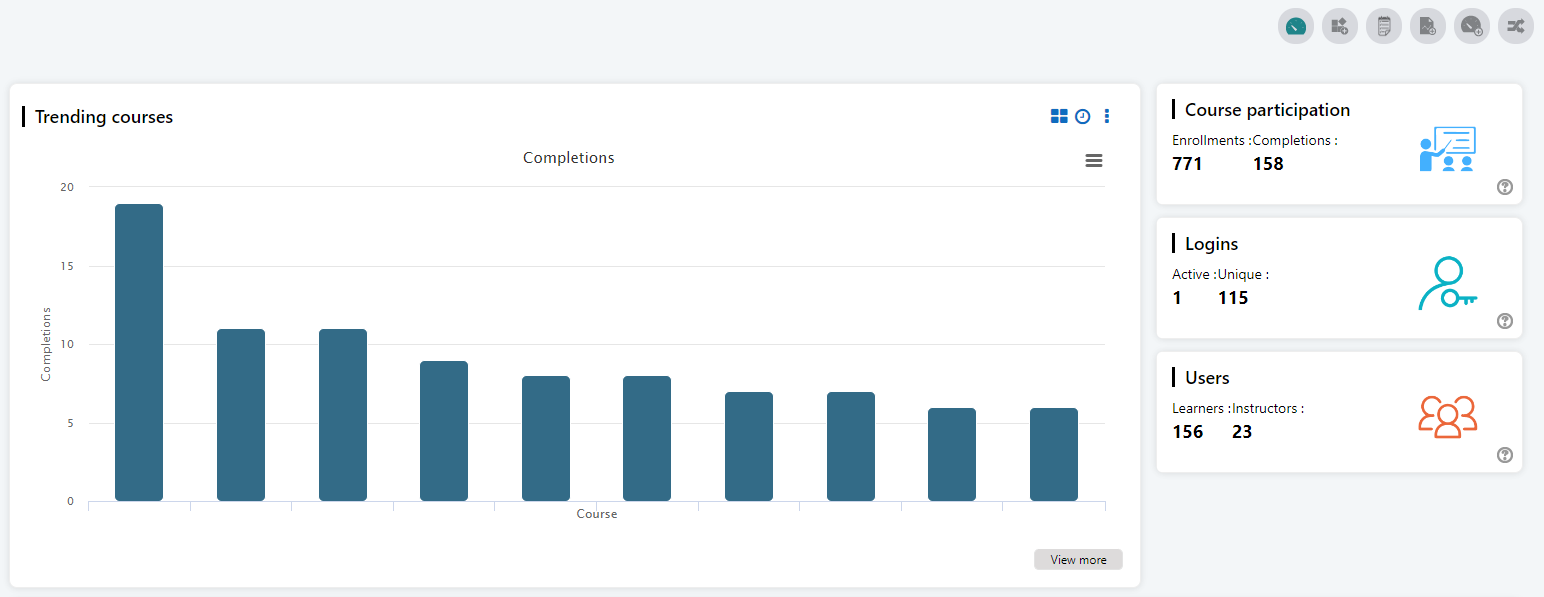
In LearnerScript 2.0 version, you won’t find any such a thing accompanying a Moodle report name. Let’s know the other UI updates.
#Placing of the Timeline filter
In this version, you’ll find the Timeline filter accompanying each individual Moodle report. Observe the clock icon at the top right corner of a report.
In the second version, the scene was not like that. The changes were applicable to a whole dashboard when you apply the filter. The update is useful, isn’t it?
#Introducing LearnerScript Lite
The easy-on-pocket ‘Lite’ version of LearnerScript is here at last! A detailed list of features is available on the plans page. If you want to go for the Lite version for your Moodle reporting, then go ahead. But make sure that what this version of LearnerScript offers and what it doesn’t.
The LearnerScript Lite version provides four admin dashboards as that of the regular LearnerScript. Go to the demo site and browse through the dashboards and Moodle reports available.
#New Moodle reports
We have added new Moodle reports to the existing default reports on LearnerScript. In the course of time, we’ll add more such reports to provide better Moodle analytics.
Now let’s have a look at the Moodle reports added. In total, we’ve added eight new reports.
- Assignment Participation. This report is a sub-report to the Assignment Summary. Using it, you’ll find who completes and submits their assignments. Also, grade your learners’ assignments from here.
- Quiz Participation. Using this Moodle report, know who completes their quizzes and those who do not attempt them.
- SCORM Participation. You will know who among your learners completes their SCORM packages.
- Three Sessions reports. There are three sessions reports such as Daily, Weekly, and Monthly. Each of these reports presents the login and logout timings for all users. Plus, you will get daily sessions, weekly sessions, and monthly sessions respectively.
- Pending Activities. Using this Moodle report, get the pending activities across the course of your user.
- Upcoming Activities. With this report, know the upcoming activities across the courses of your learner.
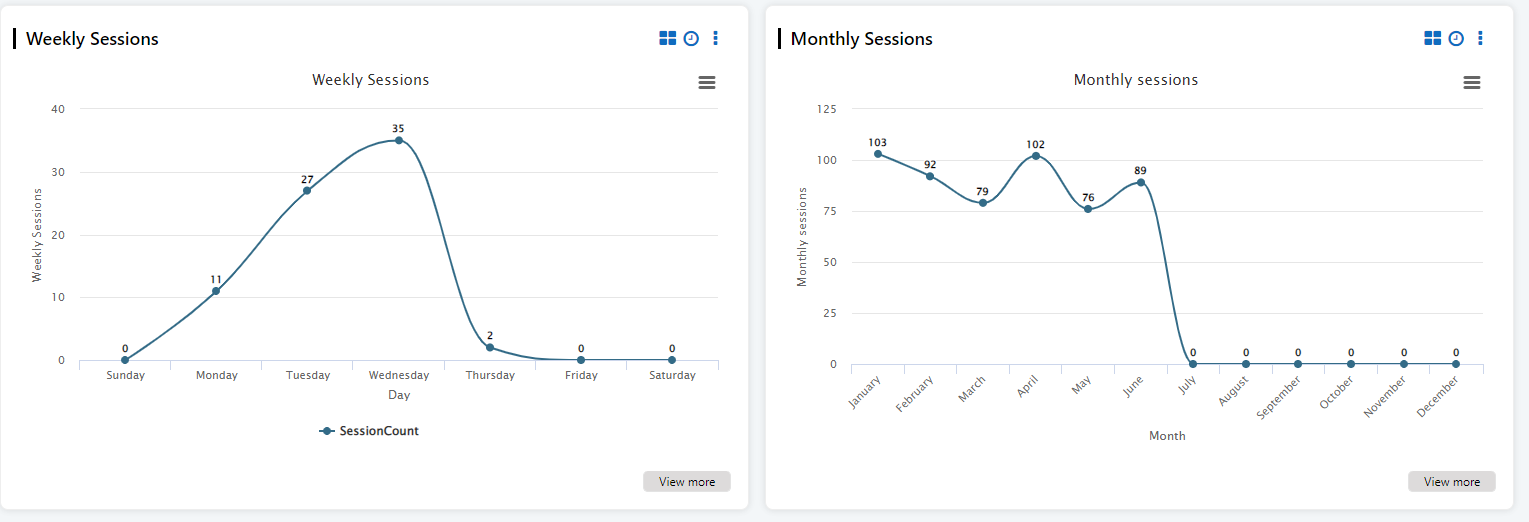
For more clarity about these reports, go to the demo site and check them for yourself.
#Single version for all databases
LearnerScript 3.0 supports a single version for the databases Moodle recommends. In the previous version, the scenario was not like that. We tested LearnerScript for each database.
So this is another major update from the third version.
That’s all about the updates from the LearnerScript 3.0 version. By the way, LearnerScript 3.0 supports all of your latest versions of Moodle LMS.
For information about LearnerScript 3.0 and Lite version, go to respective demo sites. Also, contact us for a personal demo of LearnerScript.