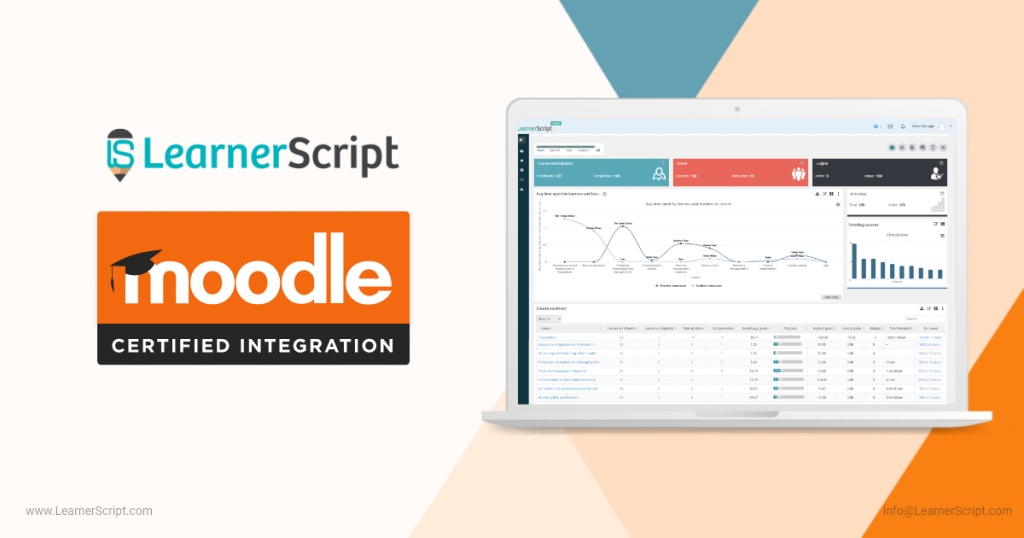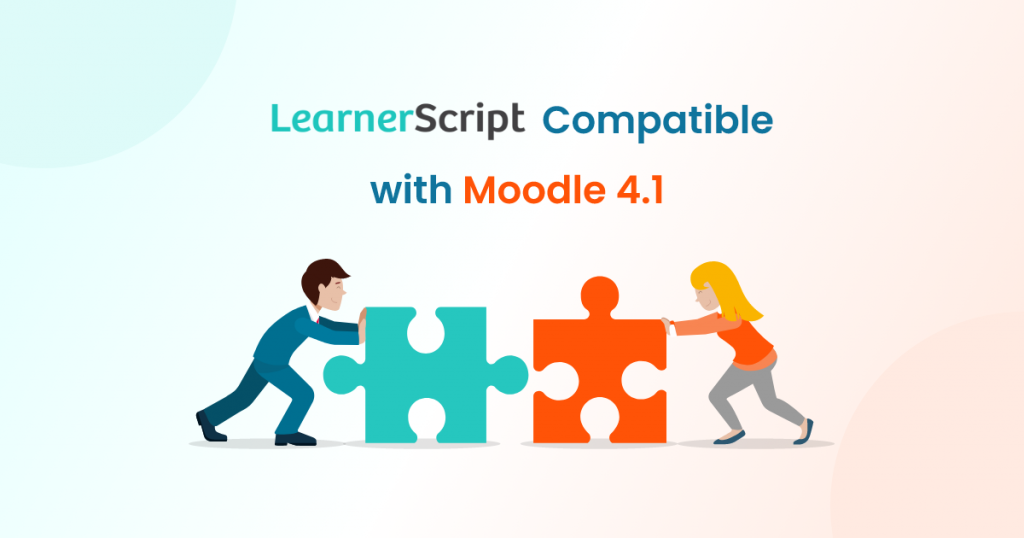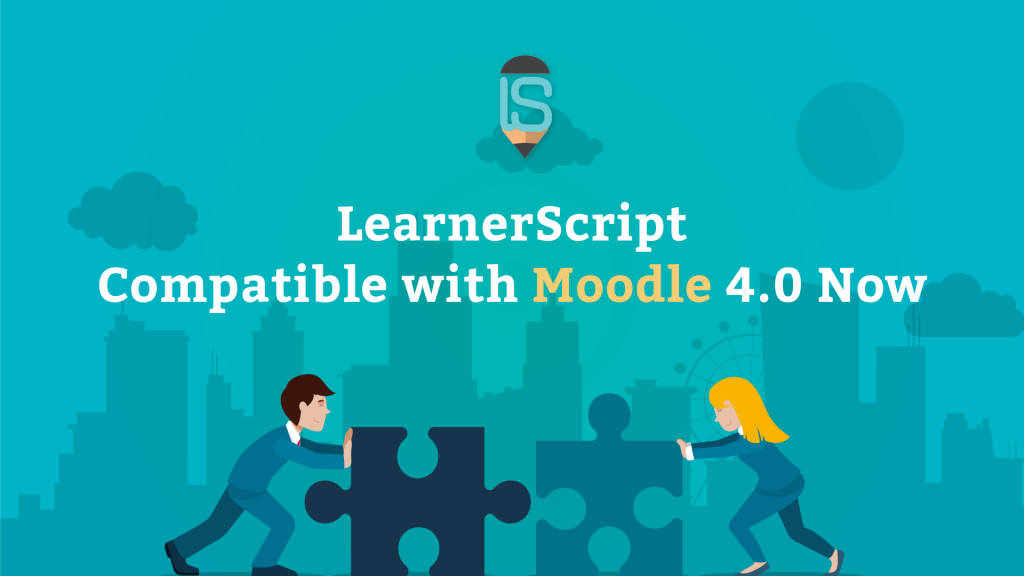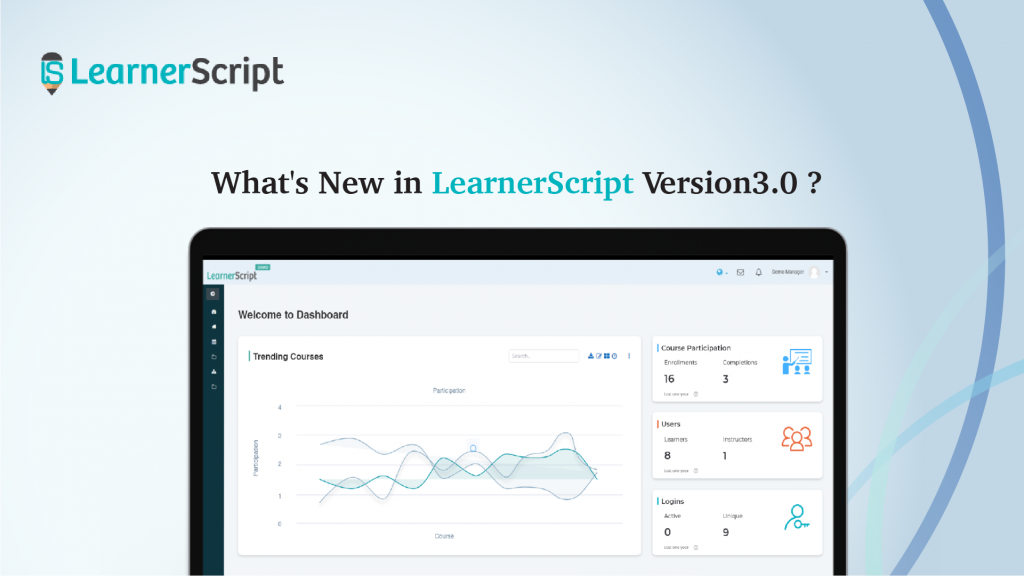Choose Manage reports or click on LearnerScript from the block. Click on Add report which will be redirected to general form which includes the fields to be described to add a report. Enter report Name (Mandatory) Choose Type of Report Optional Description Global Report Checkbox When the Admin chooses a created report, it redirects… Continue reading Design Reports
Design Reports
Report Page Overview
Report Page Overview A report page looks like the following screenshot. On the left corner are the navigation blocks which can be customizable and, in the middle is the work area where admin can add the reports as blocks as shown in the figure. From the right corner of the page, click on the Blue… Continue reading Report Page Overview