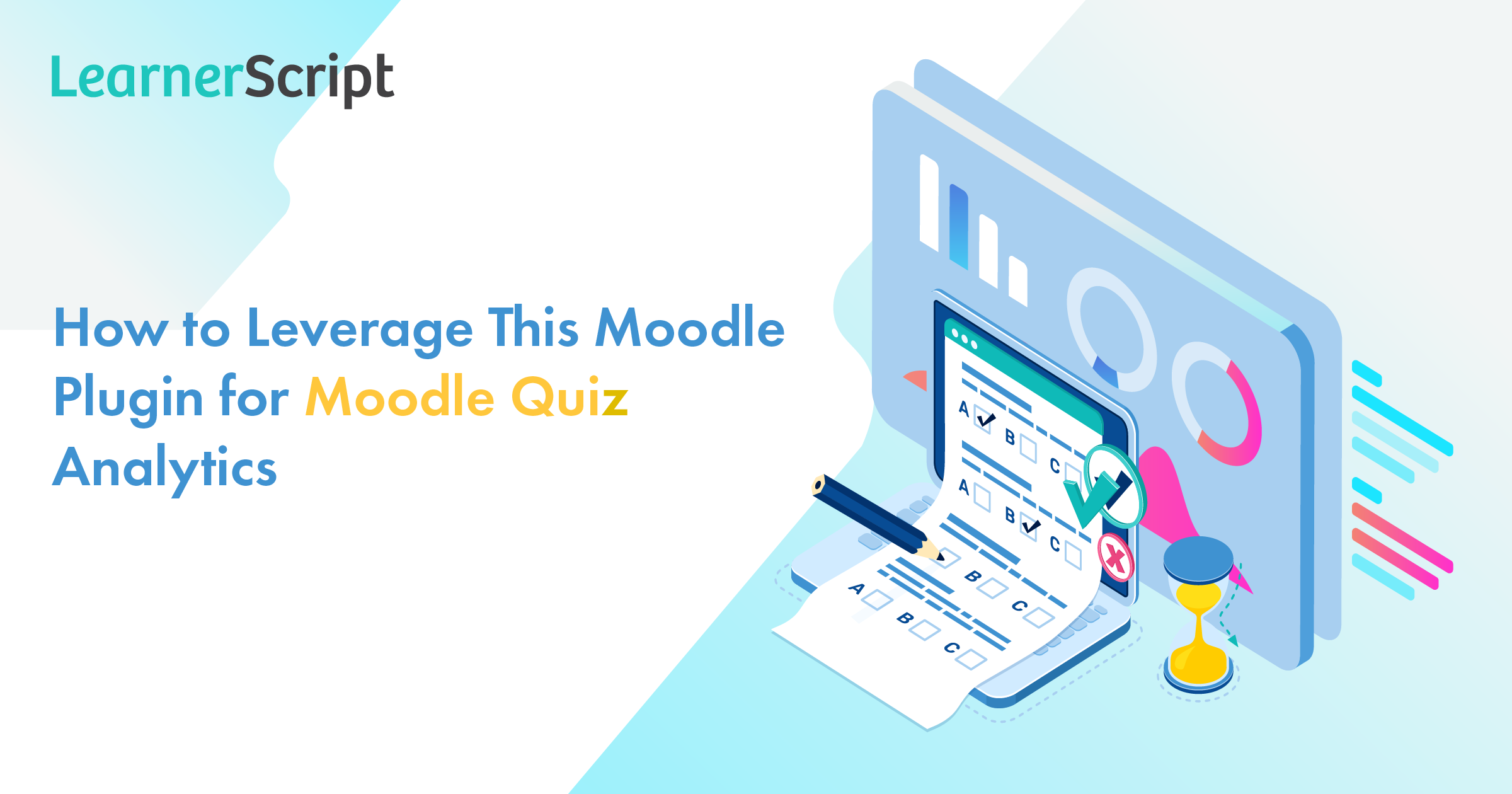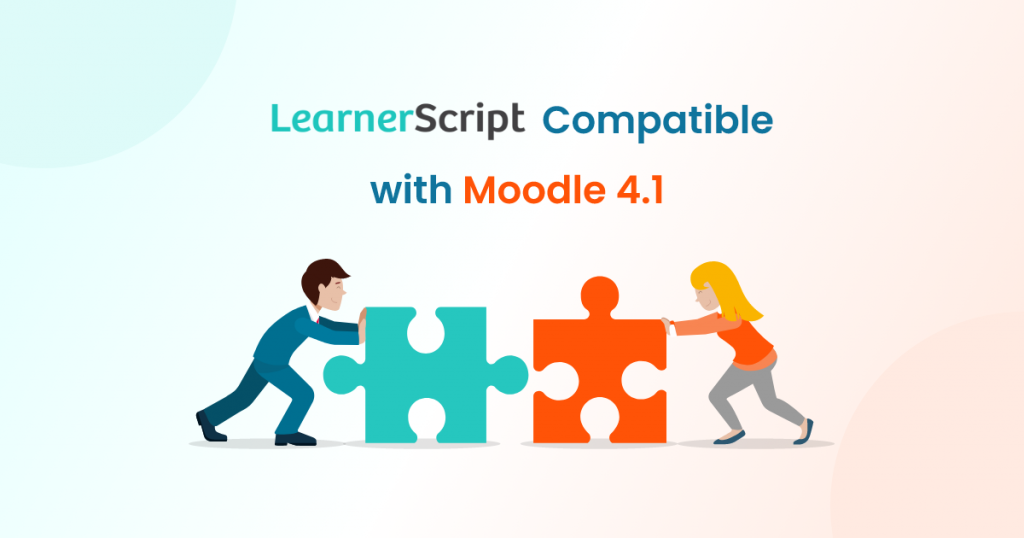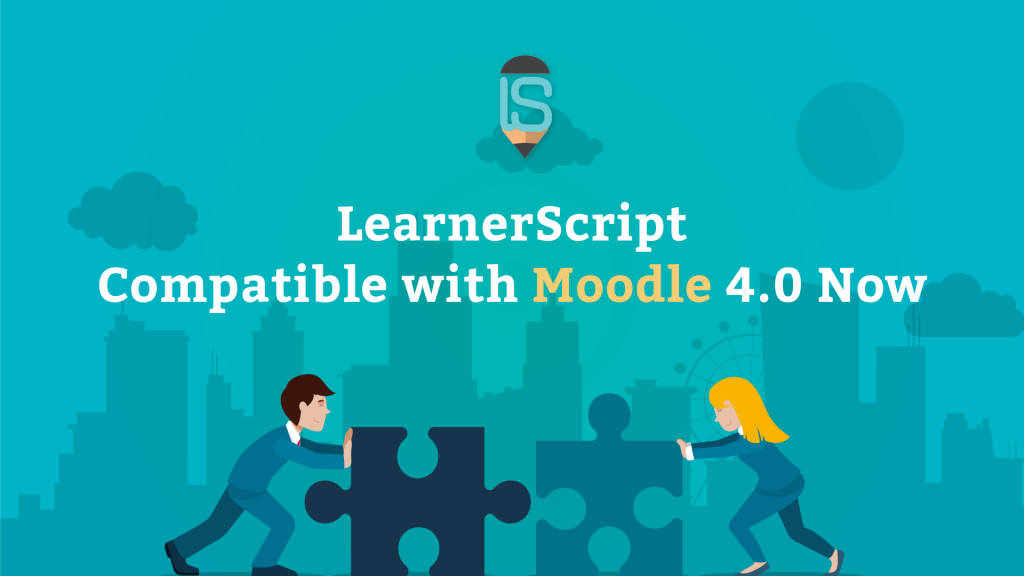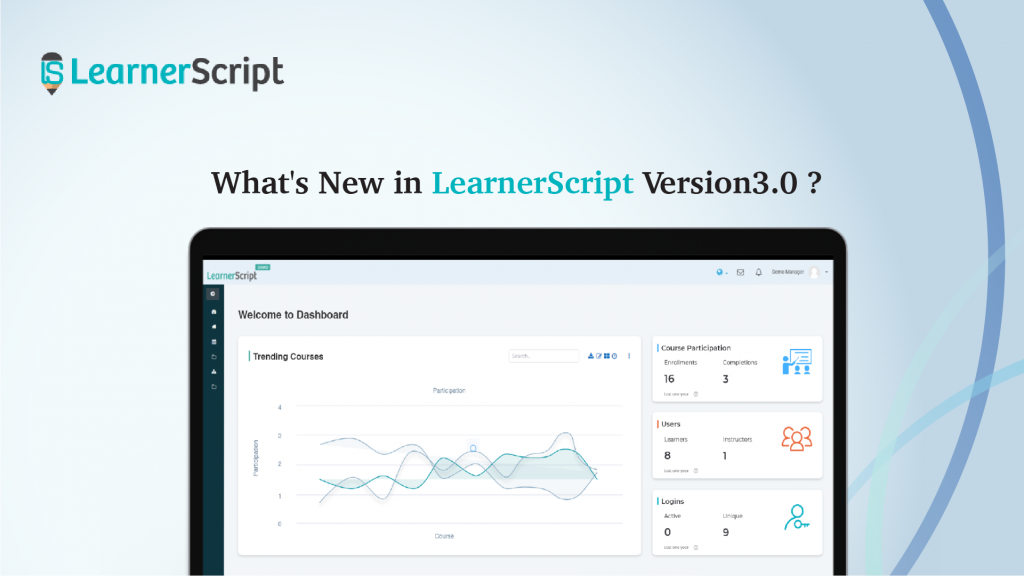A Brief about Quiz in Moodle
The courses in the Moodle Learning Management System (aka Moodle LMS) form its essence. And there are various methods to assess the learning experience of your folks. They include Assignments, Polls, Surveys, and Quizzes.
Moodle Quiz is part and parcel of a Moodle course. In the sense, if you are a (Moodle) admin or teacher, you can add a quiz, to check your learners’ progress, across the course.
In order to form a quiz, you need questions from a Question Bank of your course. It contains a variety of Quiz Question Types in Moodle, which we will discuss separately in another post. So, you save these quiz questions of a course here for usage as and when required.
You need to note this point: the questions you use in the Questionnaire and Polls are not from the Question Bank. You can’t save them in a course’s Question Bank which is meant only for Quiz Activities.
And here is a post on ‘How to add a quiz in Moodle.’ Check out the piece if you require any help of that sort.
Moodle Quiz Analytics
A course consists of many quizzes. And what if there are tens of courses in your Moodle platform? How do you evaluate your students’ learning progression? That’s where you need something called ‘Moodle Quiz Analytics.’
This analytics is basically available in the form of a Moodle report, Quiz Analytics. And what insights you want to draw/get depends on the metrics you want to put into the designing of the quiz report.
Some of the metrics you evaluate from a quiz summary are usually as follows:
- Moodle Quiz Grades: this metric is surely one of those that directly evaluate your folks. With this one, you don’t need much brainstorming to understand a learner’s progression. Depending on your priority of Key Performance Indicators (KPIs), your quiz report may include Average Grades, Highest Grades, Pass Grades, and so on.
- Number of first attempts: if a quiz attempt is your priority, this KPI will show the number of first-time quiz attempts.
- Completed learners: it will help you see how many learners completed a particular quiz in a course.
- Total attempts: it shows the number of total attempts of a quiz in a course.
Likewise, add different KPIs to measure your folks learning experience from various angles. Putting those analytical insights together, you will see your learning strategies are taking you. Do they indicate the progress in courses as expected? Are learners engaging themselves? etc.
For getting Moodle quiz analytics, use LearnerScript, a Moodle reporting tool. By default, this tool offers a Quiz Summary report for all of your courses. If you want to design a unique, custom Moodle quiz report, you can – using LearnerScript.
A custom Moodle quiz report designed from LearnerScript presents analytics from your Moodle log data in the way you require.
Overall, educators and teachers measure students’ quiz participation and how they fare through a particular course.